Digital Tools and Techniques applied to cultural interpretation
1. Digital techniques in adult education
Digital competences for educators
Digital competences can be defined as the skills, knowledge and attitudes that enable people to use technologies and systems confidently, creatively and critically. The Digicomp Framework is a publication produced by the European Commission which provides an in-depth approach to the development of digital competence of all citizens, it offers a framework for action (Ferrari et al., 2013). The Digicomp Framework consists of clear and in-depth descriptions of the competences that are necessary for the person / citizen to be proficient in their use of digital environments. The Framework describes the competences needed in terms of three components, knowledge, skills, and attitudes.
A development of the Digital Competence Framework for Citizens has been produced called DigiComp 2.1 (Carretero Gomez et al., 2017) which presents 8 proficiency levels and examples of use applied to the learning and the workplace. DigiComp 2.1 has been created to contribute to the Skills Agenda for Europe, an initiative of the European Commission and to the flagship initiative called the Europe 2020 ‘Agenda for New Skills for New Jobs’.
An educators guide to using the Digicomp framework called DigiCompEdu (https://ec.europa.eu/jrc/en/digcompedu) has been published (Redecker and Punie, 2017) which aims to improve and modernise education and training through the development of digital competences of educators.
DigCompEdu provides details of 22 competences, that are classified into six areas. Their focus is to offer a framework explaining how digital tools and technologies can be integrated into education and training. The purpose is to provide modern effective approaches to learning that are not based simply on technical skills.
Activity: DigiComp for educators
The DigCompEdu study was specifically developed for education, building on previous work undertaken by the European Commission to define citizens' requirements for Digital Competences, and those concerning Digitally Competent Education Organisations (DigCompOrg). DigiCompEdu contributes to the Skills Agenda for Europe promoted widely by the European Commission in 2020 and to the Europe 2020 flagship initiative called the “Agenda for New Skills for New Jobs”.
Download DigiCompEdu from (https://ec.europa.eu/jrc/en/digcompedu)
Read the summary DigiCompEdu in a Nutshell. The Framework is concerned with your professional and pedagogical competences and those competences of the learners you work with. Consider the proposed added value of the Framework to your teaching and write a short statement on how you think it might affect you in your teaching?
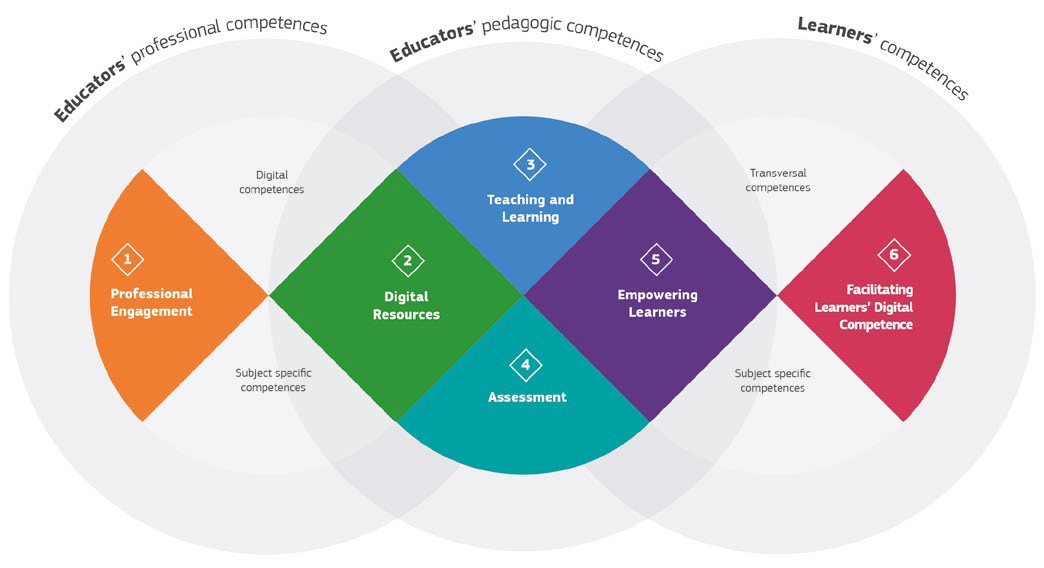
Which of the 6 areas and 22 competences are most relevant for your teaching and the learners you work with?
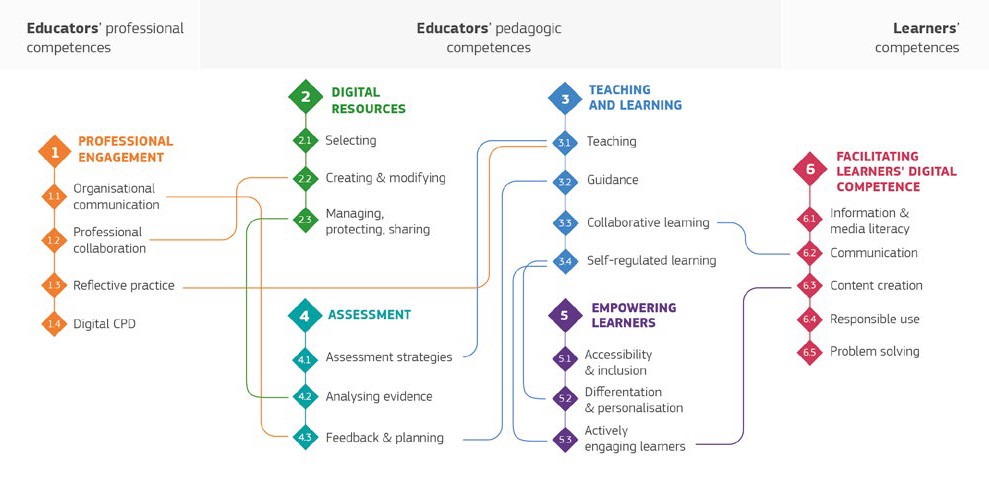
Review of competences – focus on your own learning needs and also specifically “Facilitating Learners’ Digital Competence”.
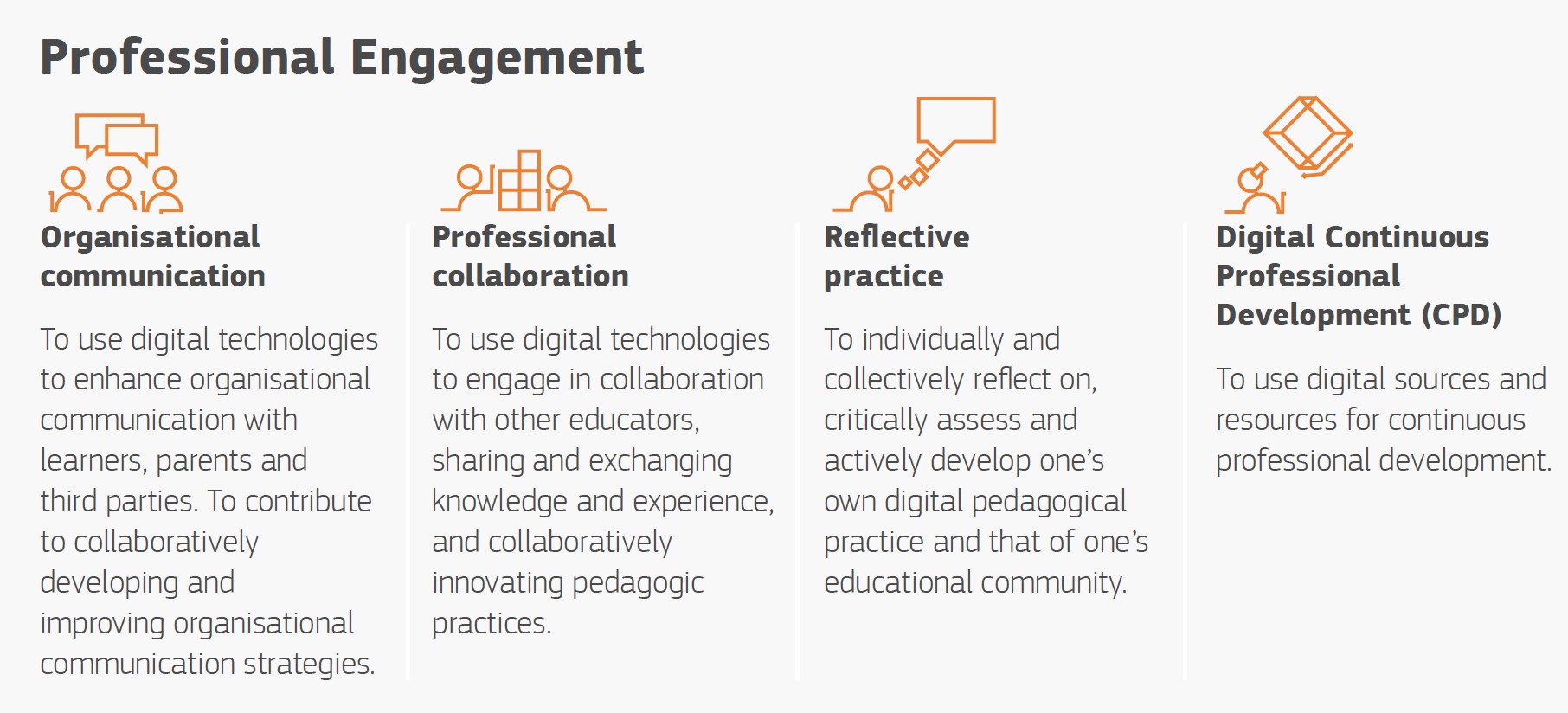
2. Power of Cloud Computing in education
Cloud computing in education can be used to provide access to tools and information that support students, teachers and administrators alike. Cloud computing allows students access to learning whenever and wherever they are able to get online, teachers can instantly upload learning materials and enable learners to easily collaborate with one another
What is Cloud Computing all about?
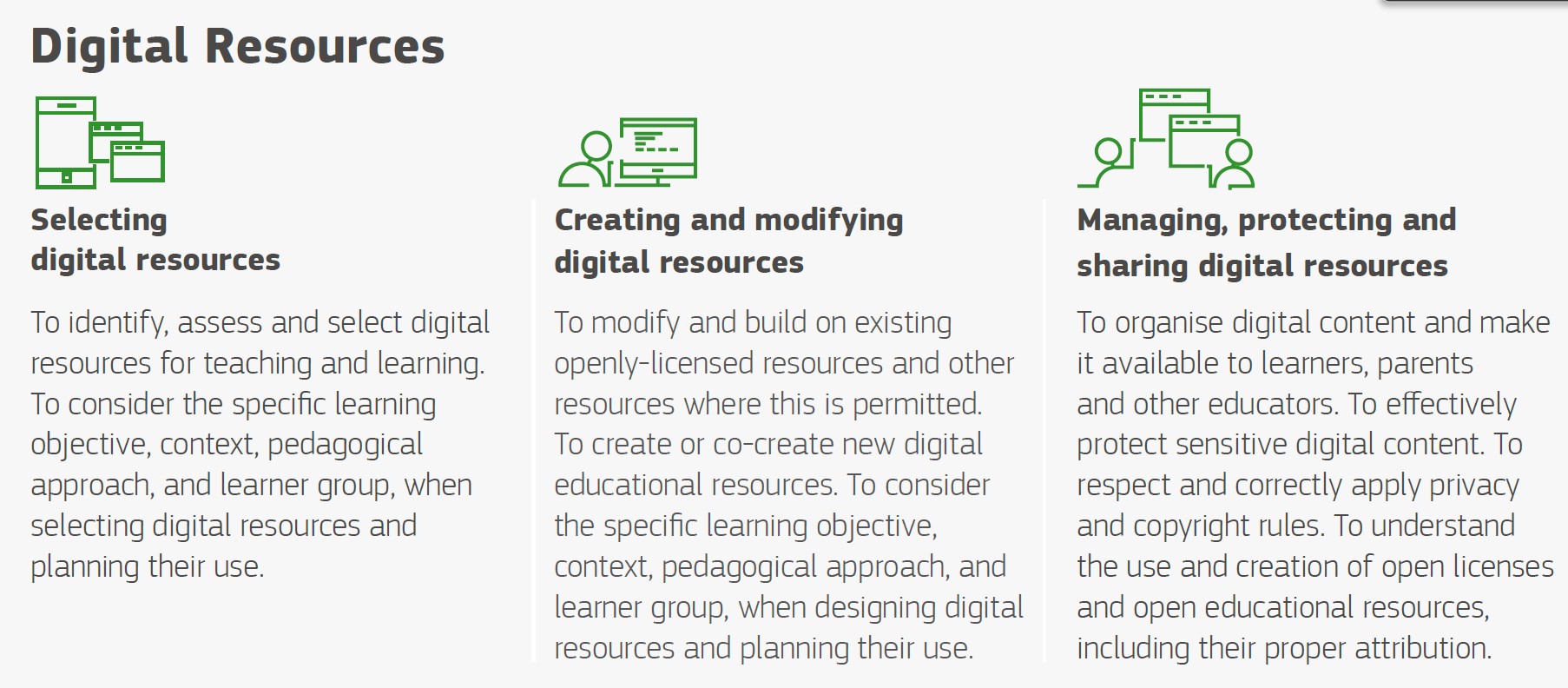
Cloud Computing provides an infrastructure to allow any set of resources to be shared with others who may be situated in different places, no matter where the teachers or students are located. Cloud Computing makes it possible to establish one integrated platform that brings teachers and learners together. Apps using Cloud Computing allow different learning activities to take place online, either individually or in groups, where the outcomes can be shared and collaboration can be encouraged.
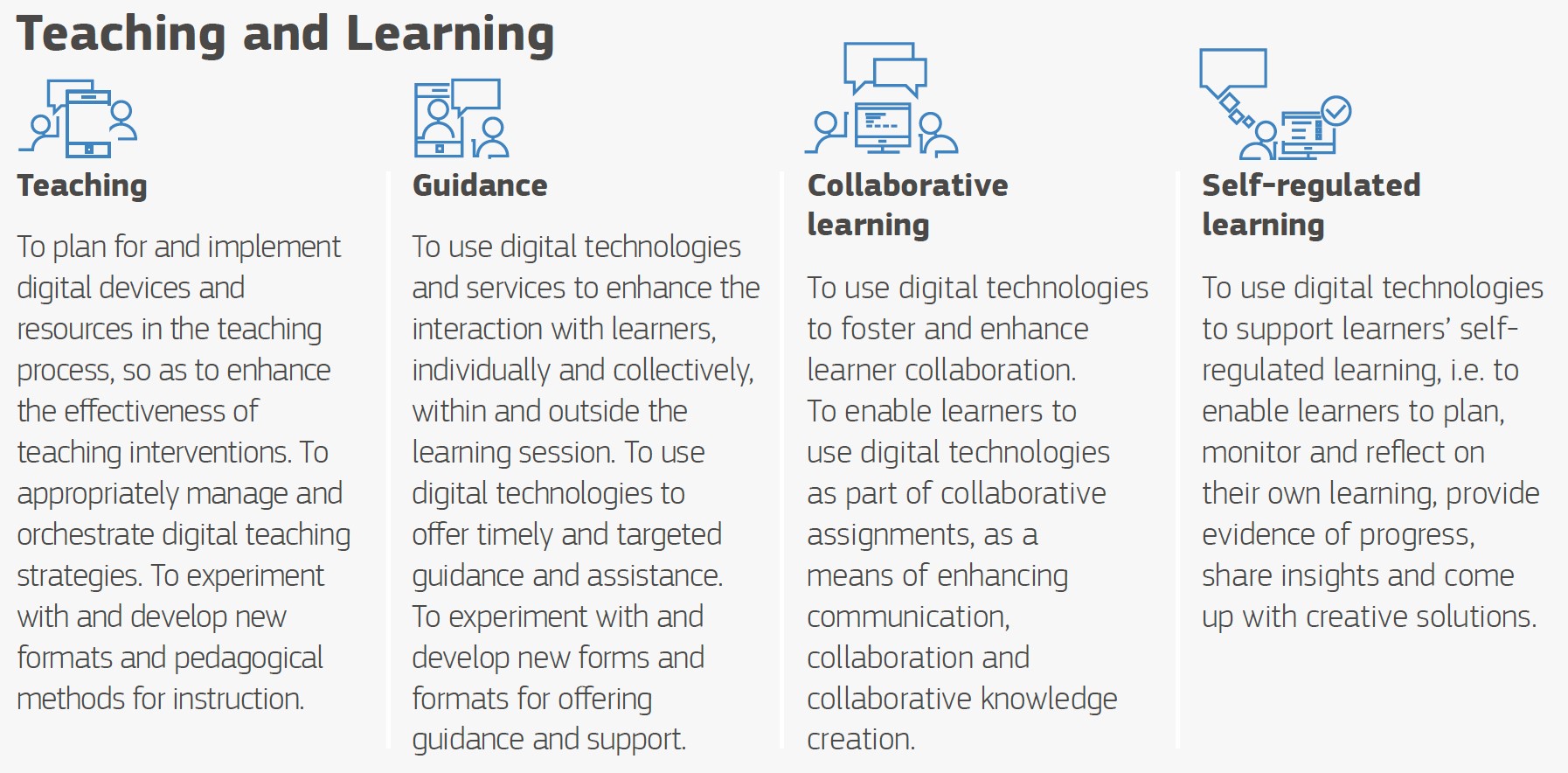
The Cloud provides:
-
-
-
Virtual classroom environments
-
Ease of access to content, applications and information anytime and from anywhere.
-
Extensive cost and time savings
-
Secure storage of information
-
Scalability to as many students and teachers as necessary
-
Agility and innovation, allowing you to experiment faster and more frequently to produce enhanced learning opportunities for the students.
-
Greater outreach for students allowing them to expand their horizons.
-
Minimal hardware requirements, the apps (applications) are able to operate without any issues on internet browsers that run on desktop computers as well as mobile phone devices and tablets.
-
-
The Cloud is emerging as an excellent option to support, enable and improve adult education, bringing the convenience of accessing learning at their fingertips through technology that most people have access to. The benefits include being ‘instantly’ up to date and up to the minute, more time can be spent learning and it is a green option with much less photocopying needed.
Using digital technologies in adult education
Research on use of digital technologies in adult education suggests there are four critical factors for adult learners (Constantakis, 2016).
Factor 1: Support A Variety Of Different Approaches
When incorporating digital technologies into learning and teaching, it is essential to consider whether the digital technology or tool supports the learning needs of the students.
You need to ask whether the technology will be central to the learning experience or will it be used as a supplementary action.
... supporting a variety of approaches to implementation (blended and multiple) is important when teaching adult learners. By providing such support, educators can create a learning environment that will best meet their needs so that their learning becomes more personalized and the resulting learning experiences are designed to suit them best.
Many different terms have been used to illustrate the ways that digital technologies can be employed in adult education programmes. Terms like hybrid, supplemental, flipped, online and blended have all been used, they refer to a range of approaches from the situation in which the teacher delivers the instructions to the learners, to one in which the technology does this.
Download the Education Endowment Report on using digital technology to improve learning from (https://bit.ly/2Gz6N2y). An alternative you can use is the poster at https://bit.ly/2Gza2XM
Read the summary of recommendations on pages 4 and 5. How does this relate your experiences?
Decide which of the recommendations is most important for you as an adult educator?
Factor 2: Using Learning Data
Technology allows you to monitor learner actions and activities. A lot of information is available on a learner’s use of resources and the learning they have done. Data on the progress of learners can shed a light on the aspects that a learner may be struggling with and it can help teachers identify the approaches that are working well and those which are not. Using data can help educators identify how best to target learning difficulties and personalize the methods of teaching that are used to best suit the needs of each individual in their class.
To support this, educators should:
-
establish clear outcomes and positive goals for each of their learners
-
build in expectations that learning data will be used to monitor and support learners’ progress
-
ensure there is sufficient time for training on any data available can be used to understand the learning taking place
-
create sufficient time and space to make sure work is undertaken with learners, based on the items that they have having issues with
Factor 3: Establish A Technology Infrastructure For Learning
Digital technology tools can be used to enhance learning, it is important that teachers use the right tools to support the types of learning they want students to do. These tools can help create a robust and flexible infrastructure that supports rich and personalised learning.
Factor 4: Develop the educators’ role
As technology becomes further adopted, the role of the teacher/educator evolves. Educators using innovative approaches will transition from being providers of information to personalizing the learning of their students established as a result of the growing understanding of their students’ needs. This shift is from teacher-centred learning styles, in which the teacher directs the student’s learning, through planning and organising lessons that are focused on student-centred learning, in which the student participates in their own learning process. According to Fairbanks (2016), this is key to creating a support structure for adult learners.
Activity: Readings (read, comment and research):
Andreas Gegenfurtner et al (2020), https://www.researchgate.net/publication/338714374_Digital_technologies_in_training_and_adult_education
David Mallows (2019), https://epale.ec.europa.eu/en/blog/use-digital-tools-adult-education
Digital learning is not the same as learning in a face-to-face situation. Learning online should be used to enhance the learning process, not simply continue the same learning via a digital means. Educators should explore ways in which they can integrate relevant technology that will enable learners to actively engage with ideas and with their peers. It should augment the learning experience, increase motivation, and provide learning that approximates, or replicates, the ways in which adults access information and communicate with one another in the world outside the adult learning classroom.
3. Integrating Cloud based tools
Ferrell G., Smith R. and Knight S. (2018), Designing learning and assessment in a digital age, JISC, https://www.jisc.ac.uk/full-guide/designing-learning-and-assessment-in-a-digital-age
Ferrell et al. (2018) focus on technology-enhanced curriculum design. They explore how digital tools can make a difference to the art of learning design, where learning design is described as a creative 4D process that occurs through the interconnection of Discover – Dream – Design - Deliver.
As these four aspects change, and the available technologies increase in scope and concept, the authors recommend developing an ongoing iterative process of creating and redesigning the courses, programmes and learning activities.
You will now consider these three elements.
A. Discover
The first step when designing learning based on a digital environment, or if you are supporting others in doing so, is to establish a clear understanding of what the situation is at present and what you would prefer it to be. What are the strengths and weaknesses.
In doing this you should consider:
-
your learners, who are they, what technologies are they using and for what reasons?
-
the ways you gather and use information on learning that is generated by the students
-
how the students can express themselves so their voices can be heard
-
what the digital capabilities of your students are
-
how well do the evaluation processes suit learning and teaching in a digital age
B. Dream
Dreaming is concerned with recognising what learning you are aiming for. This means creating a vision of what you believe learning, teaching and assessment should be like for your teaching. You can do this by asking 'what learning do your learners need?' and 'what skills do they need to develop if they are to meet the learning outcomes'.
This should lead you to considering how you can make sure you achieve these outcomes in your teaching and in the most effective and inspiring way. You can then consider how digital technologies can help you.
Digital tools provide opportunities for you to create learning that can meet the preferences of different learners, you can be more flexible about the environment they learn in by widening the potential for interactions through online dialogue and social media for instance and simply make the learning undertaken more engaging and highly active.
Whatever form your vision of learning takes, digital tools should be used for communication between learners and between the teacher and learners, resulting in more meaningful ‘learning exchanges’.
There is no single pedagogic approach you should adopt when designing learning with the support of digital technologies. Certain approaches to learning activities are better suited to achieving different types of learning outcomes than others. It is as important to make sure you select the right digital tools to support your aims.
The Learning Wheel is a simple graphical device that is designed to help teachers improve learning and develop their digital literacy and awareness skills. The Learning Wheel approach (https://learningwheel.co.uk/), was developed by Deborah Millar and by using modes of engagement adapted from Sharpe et al. (2004) it illustrates a wide variety of opportunities for digital learning for a wide range of topics. Using Learning Wheels can help bridge the gap between traditional teaching methods and modern digital learning content and resources. Learning Wheels can be used to guide staff through the possible digital technologies they can adopt by linking the different platforms, apps and web content to the learning delivery style you want to adopt.
C. Design
In a digital age, the design of learning activities and their subsequent assessment should not mean getting rid of everything you have done before and starting from scratch. You should reflect on what has worked in the past and the aspects that have not. Then make sure you are clear about who the learners are you are designing for and what are the most appropriate pedagogic purposes for your students.
Your aim should be to build on successful learning and teaching, eluding any complications that you may have previously encountered, building digital learning opportunities into your work, wherever it is considered most appropriate.
Incorporating digital tools and technologies implies learning design should maximise the use of the technologies available to you. In this respect most digital tools can be freely available through the Cloud. You should therefore be ‘thinking digitally’.
‘Thinking digitally' about learning is not only about digitising paper resources so that they can be accessed on a computer screen or tablet. Thinking digitally means you should carefully and critically consider adopting digital technology at the right time and in the right ways. When doing this you should look for opportunities to develop:
-
Learner-centred approaches to study
-
A more responsive curriculum that can be adapted as required, even by the learner themselves
-
Learning activities that are flexible enough to allow different results to be reached
-
Teaching that is responsive to the needs of students and that can be adapted accordingly.
D. Deliver
Deliver the learning experiences you want your students to have. This concerns creating the right digital learning environment and learning culture for high-quality studying and assessment. In this instance you will need to consider how the learning designs you created are implemented.
This could be concerned with responding to student feedback by providing an appropriate learning infrastructure, it may mean you will have to develop your skills.
Learning Wheel approach to consider modes of delivery
The Learning Wheel is a graphical way to present the digital tools and resources you may wish to use to help meet specific teaching needs. These tools and resources are created by crowdsourcing, these tips and tools are usually collected and curated by teachers and practitioners. You can see examples of these graphical representations on the Learning Wheel site under the ‘Collections’ tab.
It is learner centred, as the learner is located at the centre of the “wheel”, radiating out from the centre of the wheel are the ‘spokes’, each of which is made up of a digital tool/resource you could use together with an idea how you can use it.
The Learning Wheel approach is based on the principle that a each of the spokes contains a digital tool/resource/activity that supports one or more of four ‘modes of engagement’ described, namely Collaboration, Learning Content, Communication and Assessment.
Making a learning wheel https://inspiringlearning.jiscinvolve.org/wp/2017/08/lets-go-digital-an-extra-slice/
Types of digital apps
There are many different types of apps and tools, the Teachthought web site links their use to Blooms Taxonomy. Visit https://www.teachthought.com/technology/the-padagogy-wheel/
Teachthought is designed to help teachers consider the ways they use mobile applications in their teaching. It develops the “Padagogy Wheel” which establishes a way of thinking about education in the digital age. It combines the features of mobile apps, converting learning, inspiration and incentives for use, intellectual development and the objectives for learning.
The pedagogy that should be used in education is the underlying principle behind the use of the Padagogy Wheel. It helps teachers reflect on how it can be used in teaching but also how its use could contribute to the educational aims of the courses that are being taught.
The Padagogy Wheel combines several areas of pedagogical thinking into one chart. Apps are included within an integrated framework that best connects them to the learning purpose. Teachers are able to classify the pedagogical approach and the purpose of apps they use in learning and teaching activities and set them in the context of their course objectives. It encourages evaluation, reflection, creativity, understanding and applications of knowledge.
Source: https://www.flickr.com/photos/allanadl/8553210313/in/photostream/
How are you doing digitally?
Visit https://thedigitalteacher.com/ and test your digital skills.
On the same Web site look at the Cambridge English Digital Framework. This describes the key competencies that language teachers will need for teaching effectively with technology. Explore the six categories to find your starting point. The six categories are Digital World; Digital Classroom; Digital Teacher; Designing Learning; Delivering Learning; and Evaluating Learning.
4. Practical Activities
Activity 1
According to Beetham (2017) there are 6 elements of digital capability.
-
ICT proficiency – which is linked to the next 4 items
-
Information data and media literacies
-
Digital creation, problem solving and innovation
-
Digital learning and development and
-
Digital communication, collaboration and participation
-
Digital identity and well being
Mentimeter is a tool you can use to collect and display survey information. Complete the Mentimeter survey and then discuss these three questions
Activity 2
How have you used / do you use the Cloud?
List the things you do – at home personally – in your teaching.
Many online activities today are based on Cloud Computing for example the apps you can download to your phone or tablet
Watch the video on useful apps for the classroom https://www.youtube.com/watch?v=-evme_0bssE
OR ELSE USE https://www.youtube.com/watch?v=7Se2bY44UhY
Embedded code:
Reflect on how these simple apps could be used in your teaching and by the students in their learning.
There are many free apps available that can be used in teaching - to search for free apps visit the AlternativeTo Web site
Activity 3
Answer these five questions for one of your classes:
-
Who are your learners? What technologies are they using and for what reasons?
-
What ways do you use to gather and use information on learning that is generated by the students?
-
How do students can express themselves so their voices can be heard?
-
What digital capabilities do your students have?
-
How well do the evaluation processes suit learning and teaching in a digital age?
Activity 4
Write a few lines to describe your vision of digital learning for your students.
To help you with this you can find an example at https://www.pulaskischools.org/dlp/overview
Activity 5
Explore the Learning Wheel for teaching ESOL with digital tools https://drive.google.com/file/d/0B8EjX-OzeLTaOEhqTTVsWW5yNVE/view
Make a list of what you think are the most important elements and ideas from the Wheel from the sections labelled ‘communication’ and ‘collaboration’.
There are more resources and a presentation on Learning Wheels at https://learningwheel.co.uk/
Activity 6
Exploring the Padagogy Wheel and Blooms Taxonomy
Examine the Padagogy Wheel (https://www.flickr.com/photos/allanadl/8553210313/in/photostream/). Identify and make a list of the apps and digital tools you have used or heard about and explore their use using the Blooms Taxonomy headings in the Padagogy Wheel. Note the activities and action words
Source: Bloom’s Taxonomy on Adult Learning Via Mobile Apps
https://ciccoli.wordpress.com/2013/06/03/blooms-taxonomy-on-adult-learning-via-mobile-apps/
Activity 8
Finding Alternative Apps and Digital Tools
AlternativeTo is a Web site that classifies digital tools and technologies, providing reviews and listing alternatives to different apps. Visit the AlternativeTo database of digital tools <https://alternativeto.net/> and identify and complete the table with alternative free applications.
|
Application |
Examples |
Your Examples |
|
Calendar |
CalendarHub, Hunt Calendars |
|
|
Schedules |
Diarised, Appointments Quest |
|
|
Planning / Task Management |
Bla-bla List, Hiveminder |
|
|
Project Management |
BaseCamp, onProject |
|
|
Bookmarking |
BlinkList, del.icio.us |
|
|
Photo Editing |
FotoFlexer, Snipshot |
|
|
Photo Sharing |
Flickr, Picasa |
|
|
Web Conferencing |
ZOOM, Zoho Meeting |
|
|
Groupware |
Contact Office |
|
|
Blogs and Wikis |
Blogger, Wikispaces |
|
|
Brainstorming tools |
Mindmup |
|
|
Notetaking tools |
Notepad |
|
|
Others |
--- |
|
Explore the database to identify and list different examples of apps you can use for MFL teaching.
To do: Produce an updated Storytelling with maps worksheet
5. References
Beetham H (2017), Building digital capability: the six elements defined, JISC, http://repository.jisc.ac.uk/6239/1/Digital_capabilities_six_elements.pdf
Carretero Gomez S., Vuorikari R. and Punie Y (2017), DigComp 2.1: The Digital Competence Framework for Citizens with eight proficiency levels and examples of use, European Commission, https://ec.europa.eu/jrc/en/publication/eur-scientific-and-technical-research-reports/digcomp-21-digital-competence-framework-citizens-eight-proficiency-levels-and-examples-use
Constantakis P., (2016), Integrating Digital Tools for Adult Learners: Four Critical Factors, Digital Promise, https://digitalpromise.org/wp-content/uploads/2016/03/dp-integrating_digital_tools.pdf
Fairbanks, A. M. (2016, April 30). Digital trends shifting the role of teachers. Retrieved from http://www.edweek.org/ew/articles/2013/05/22/32el-changingrole.h32.html
Ferrari A., Punie Y. and Brecko B. (2013) DIGCOMP: A Framework for Developing and Understanding Digital Competence in Europe, European Commission, https://ec.europa.eu/jrc/en/publication/digcomp-framework-developing-and-understanding-digital-competence-europe
Ferrell G., Smith R. and Knight S. (2018), Designing learning and assessment in a digital age, JISC, https://www.jisc.ac.uk/full-guide/designing-learning-and-assessment-in-a-digital-age
Gegenfurtner, A., Schmidt-Hertha, B. and Lewis, P., 2020. Digital technologies in training and adult education. International Journal of Training and Development, 24(1), pp.1-4.
Mallows D. (2019), The use of digital tools in adult education, EPALE Blog, https://epale.ec.europa.eu/en/blog/use-digital-tools-adult-education
Nelson, A., 1994. The Learning Wheel: Ideas and Activities for Multicultural and Holistic Lesson Planning. Zephyr Press, PO Box 66006, Tucson, AZ 85728-6006.
Redecker C. and Punie Y. (2017), European Framework for the Digital Competence of Educators: DigCompEdu, Joint Research Centre, European Commission, https://ec.europa.eu/jrc/en/publication/eur-scientific-and-technical-research-reports/european-framework-digital-competence-educators-digcompedu
Sharpe, R., Benfield, G. and Francis, R. (2006) Implementing a university e-learning strategy: levers for change within academic schools. ALT-J, 14 (2). pp. 135-151, https://files.eric.ed.gov/fulltext/EJ817926.pdf
"The European Commission support for the production of this publication does not constitute an endorsement of the contents which reflects the views only of the authors, and the Commission cannot be held responsible for any use which may be made of the information contained therein."